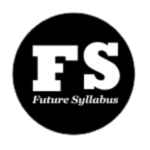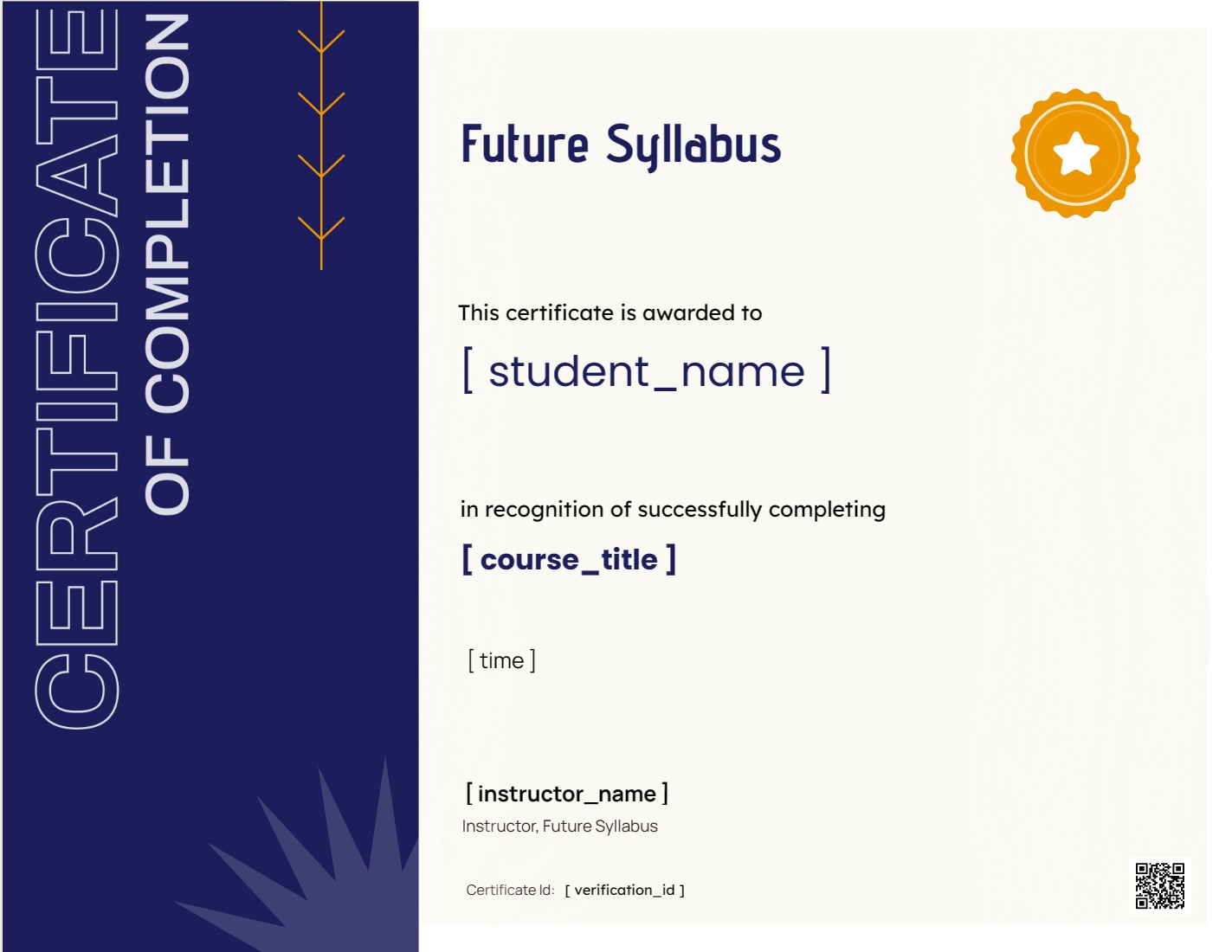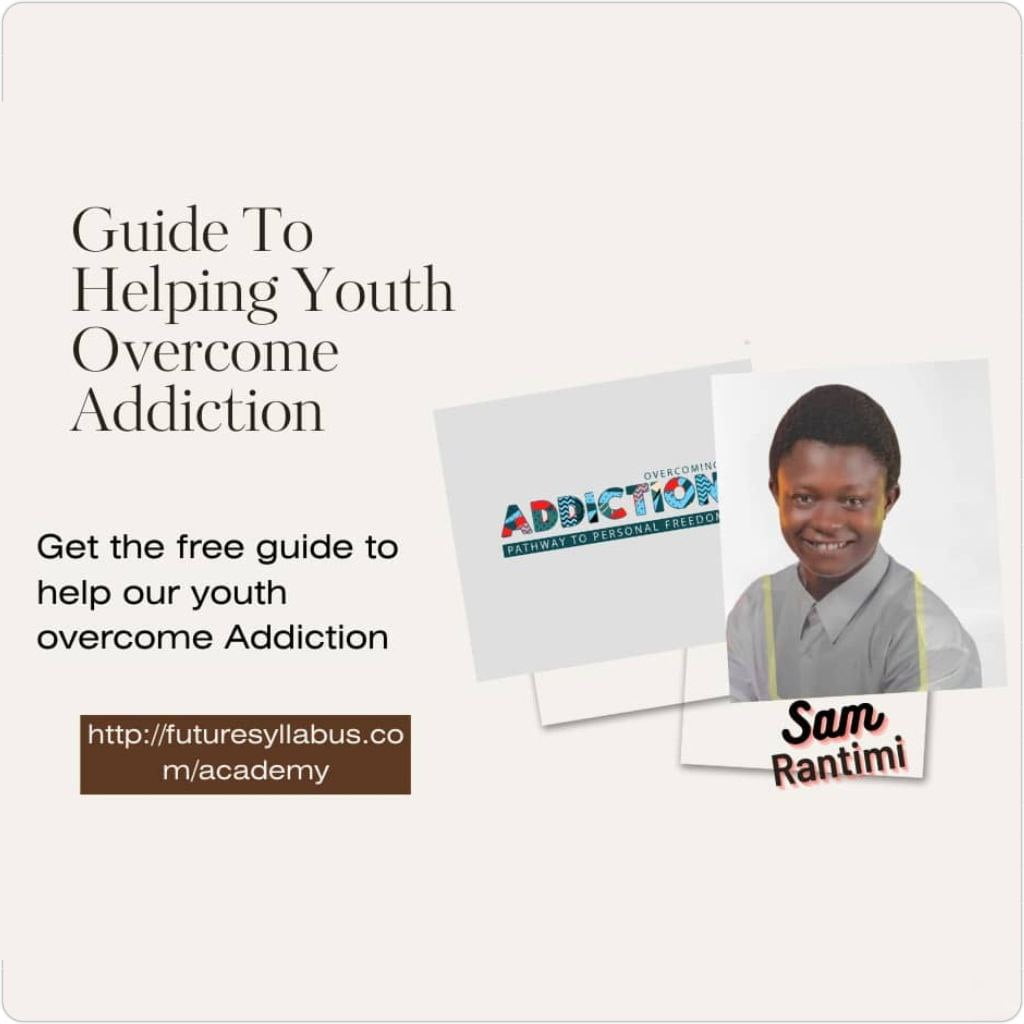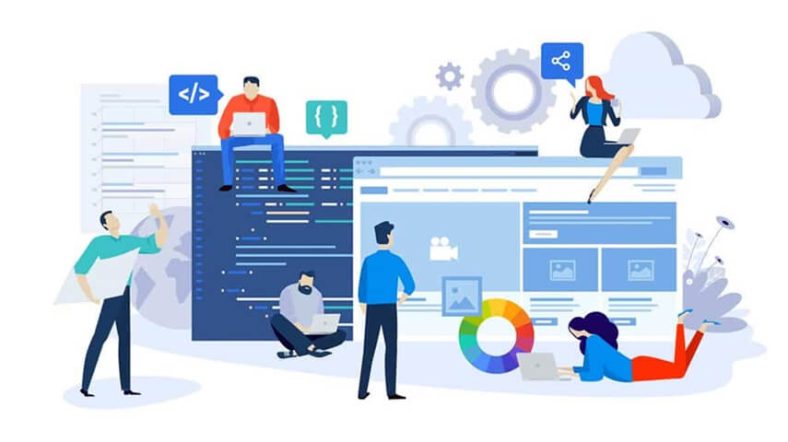About Course
In this comprehensive course, you will learn the fundamentals of video editing and how to create engaging videos for social media platforms like TikTok, Instagram, and YouTube.
The course will cover the basics of video editing, including cutting, trimming, and arranging clips, as well as advanced techniques like color correction, audio editing, and visual effects.
Students will also learn how to use popular video editing software like Adobe Premiere Pro, Final Cut Pro, VN Video Editor, and DaVinci Resolve, as well as social media video creation apps like CapCut and iMovie.
The course will cover the specific features and tools of each software, as well as best practices for creating high-quality videos that engage and retain viewers.
Throughout the course, students will work on a series of projects that will help them develop their skills and build a portfolio of their work. The projects will include:
- Social media videos created using CapCut, iMovie, more
- Short film or video project edited using Adobe Premiere Pro or Final Cut Pro
- Social media video campaign created using DaVinci Resolve or other video editing software
By the end of the course, students will have a solid understanding of video editing and social media video creation, as well as the skills and confidence to create high-quality videos that engage and retain viewers.