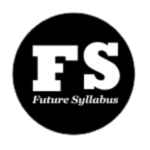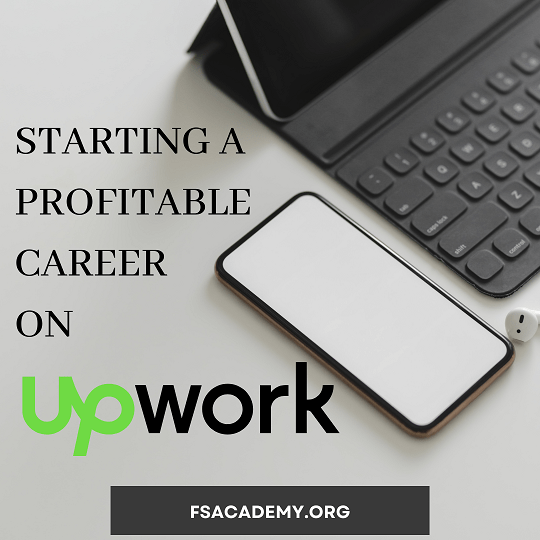Do you know you can create a free business account online with ease online? Are you an entrepreneur? A small business owner? Do you need a bank account to help manage your business?
Kickstart your career with urgent 2k by selecting the courses in this archive. Each course you find here is available for just #2,000. This promo offer ends soon, so take advantage of them now.
This article will help answer those lingering questions. We will show you how to open business accounts online on different platforms.
Being an entrepreneur is a difficult task in Nigeria, and most small business owners need a dedicated business bank account to help manage inflow and outflow of funds.
Below is the list of banks that offer business accounts with zero transaction charges, fast transaction feed-backs, and good service.
Kuda Business
Kuda bank works like a traditional bank, but it makes financial life easier for its users by offering digital banking services to them.
How to open Kuda Business account
To use Kuda bank, the first step is to visit Kuda Bank Business. At the point of signing up, you will provide specific details about yourself and your business. This will help Kuda know the best offers for you and your business.
Requirements to open a Kuda bank Business account
For now, to open a Kuda Business account, you need to have an active Kuda account. You’ll need to use your login details to open the business account. However, you’ll further need to submit the following details:
- Registered business name
- Certificate of Business Registration with CAC (see how to register your business with CAC)
- CAC business registration forms (the forms you filled while registering your business with CAC)
- CAC business registration type and number
- Tax Identification Number (Obtained from FIRS)
Those are the major requirements to open a Kuda Business account. Other personal information is required, but those won’t cost a sweat.
Available features on Kuda Business
- Full account statement
- Payment and airtime purchase services
- Inflow, outflow graph
- Invoicing service
- Beneficiary management and others
Proceed with open a business account with Kuda Bank now.
Chipper
Chipper is an app that allows its users to make cross-border transactions. As a small business owner that has customers in other African countries, Chipper is the right bank app for you, this app is highly respected for its warrantee on Zero transaction fees as it also helps users perform transactions between African countries.
How to Register on Chipper
- Visit Google play on your (Android/IOS) smartphone to download and install the Chipper Cash app or visit their landing page.
- After opening the app, provide your phone number and email for your Chipper Cash registration.
- To proceed, you will receive a 6- digit code on your number or a confirmation code on the email you provided.
- After this, input your information and follow the instructions on the app.
- You then verify your chipper account by your BVN and attach your picture, this verification will guarantee access to all Chipper’s features
Available features on Kuda Business
- Sending, receiving cash
- Chipper card
- Network API
- Chipper Checkout and others
Proceed with open an account with Chipper now.
Prospa
Prospa is one of the best bank apps for small businesses, it is a technology company that has a system for African businesses. They have a financial system that helps their customers improve their financial lives.
How to Open a Business Account on Prospa
- Download Prospa app
- Provide your personal information
- Provide your Business information
- Provide your BVN
- Review and submit your application
After approval, you will be able to use your Prospa Business account.
How to open a business account online with Eyowo
Eyowo is an online bank that offers its business users and their customers a problem-free platform, they provide a system where their users are able to send and receive payments with the use of their mobile phones. With Eyowo you can:
- Receive payments when you use the “Eyowo Till” app to bill your customers
- Monitor the flow of cash in and out of your bank
- Deploy the “Eyowo Till” app to avoid settlement delays and connection errors.
- Get a customized USSD code with you can use to make payments to other banks with your phone number
Register on Eyowo Bank app
There are two ways you can register on the Eyowo app, It could be either with code or the app.
For the code
You will dial *4255# and follow the instructions
For the App
- You will download the app on the Google play store or go to the home page link HERE
- Enter your phone number and click on “Get started”
- You will receive a 6-digit code, this is to activate your account
- Next, you will set up your 6-digit password to protect your account.
- After this, you are able to now use your account and explore your dashboard
Conclusion
You have learnt how to open business accounts with Kuda Business, Chipper, Prospa, and Eyowo. However. the need to learn financial management cannot be underestimated. Yes, you have a business account. But how do you manage the funds? Learn financial management with free materials by following the button below:
Start Learning