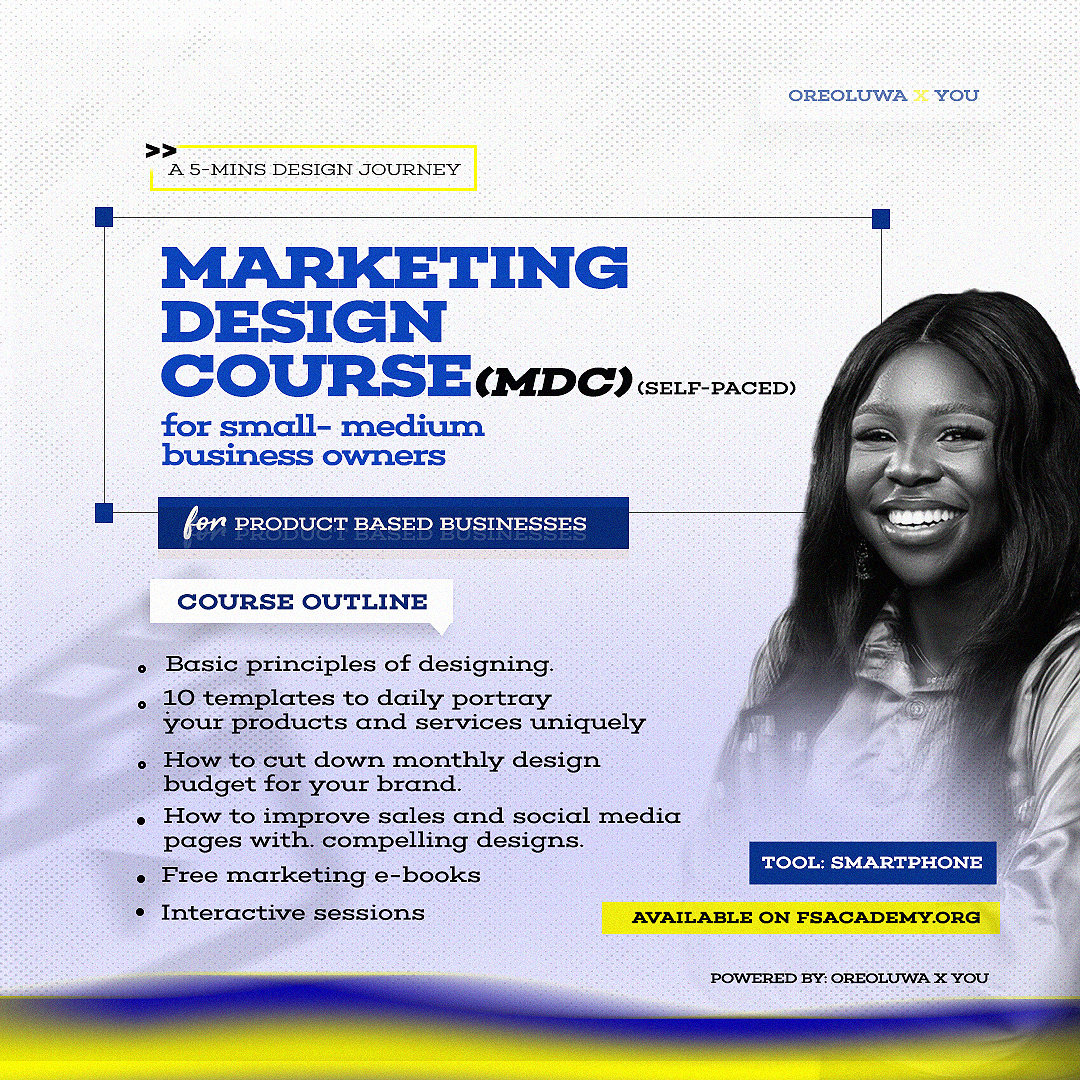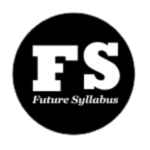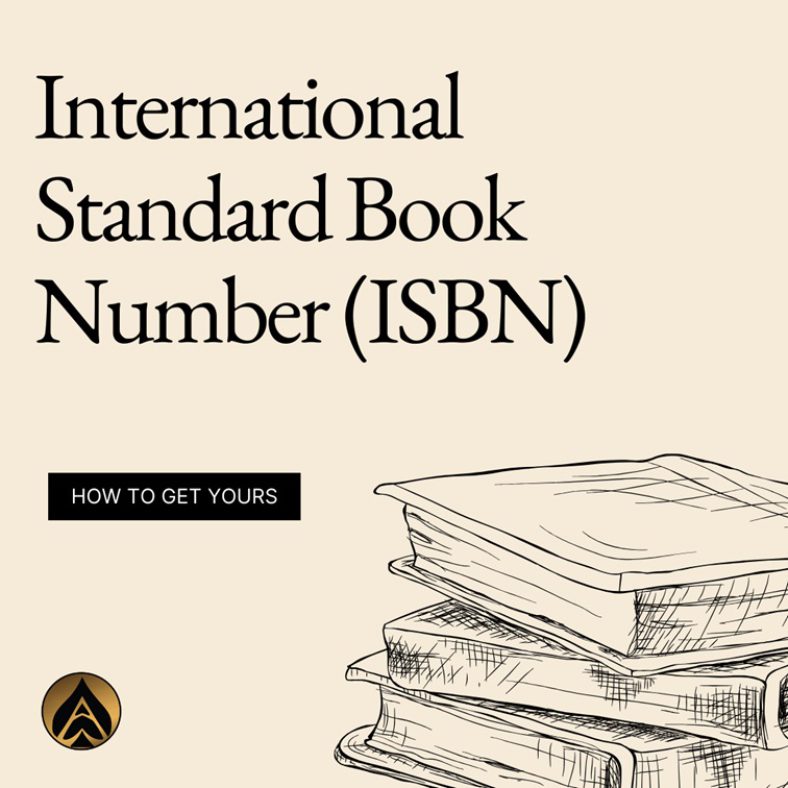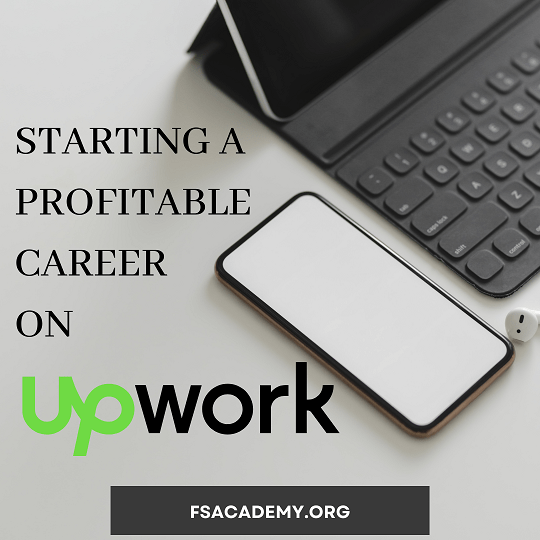In this day and time, ignorance is no longer an excuse. Why? Because you have the tools at your disposal, you simply do not make the best use of them.
Kickstart your career with urgent 2k by selecting the courses in this archive. Each course you find here is available for just #2,000. This promo offer ends soon, so take advantage of them now.
In this post, I’m going to show you how to make the best use of your Google search.
With the world’s most powerful search engine and resource tool at your disposal, the key to getting the best out of your Google search is by breaking the question to its simplest form.
So many complain of not having money to buy courses, pay for e-books even when there are free resources online. Yes, these resources may be all over the place, but sites like Future Syllabus exist to help with this because it has resources curated into a simple learning curriculum.
However, if you’re in a field that does not have such a platform created yet, you can still optimize your Google search for self-learning.
Googling is a skill. A very vital one, in fact, for anyone who wants to self-learn anything. And self-learning is a big part of being in tech today. Learning in the tech industry is a continuous process that doesn’t stop just after you finish a paid course, or you get your first job.
If you think I’m just saying, you can ask anyone in tech how many times google has saved their lives.
So how can you make the best of your Google search? I’ve shared five tips below on how I use Google to unblock myself and learn new things every time.
1. Be Specific With Your Questions.
When searching on Google, it helps to be specific with what you want to find out or learn. Break down what you’re searching for or curious about to its simplest form, rather than being generic in your search.
E.g instead of typing “learning graphics design”, search instead for “graphics design learning materials for beginners”.
2. Use quotes to search for phrases
If you hear someone say something interesting, and you want to learn more about everything related to that phrase, search for it as a quote, and only pages with the exact words in the same order as the quote will pop up.
For example, there’s a quote I like that explains content marketing. I first came across it in an e-book I read. “Content marketing is like a first date…”
If you search for that phrase, the search results will show you more articles that explain content marketing and reference the quote. This way you get to find more detailed information.
So instead of ignorantly saying “incase of incasity” search for the quote, and you will be given the correct phrase, its history and cases where it can be applied.
3. Search websites for keywords
If you want to see all the articles containing a specific keyword on a blog/website, use the format below.
For example, you want to search for all content creation related articles on Future Syllabus, simply type on your Google search bar – Content creation site:futuresyllabus.com
When you type that exactly as I have written, all the search results you will get on Google are all the articles containing the word content creation on Future Syllabus. You can do the same with other websites.
4. Search for reviews
If a book or a course piques your interest, but you want to see the reviews before you read or buy it, add “reviews” to the search phrase. This way, you’ll get insights into what to expect from it. You may even find an extensive review that answers your question or that summarizes an entire book or course, making it simpler for you to consume and understand.
So if you want to read ‘Dear You’ by oyindasola on Goodreads but you need to know if it’s a worthy read, simply type ‘Dear you by Oyindasola Asiwaju Dada reviews’.
5. Keep your search unbiased
Try not to influence your results by searching based on your opinion. Doing this would most likely get you results that support what you’re already thinking. Keep your questions open and neutral so that your results can give you different perspectives.
If for instance, you ask google “Is graphics Design hard?”, the only search results you will get are answers that will convince you that graphic design is truly hard – which is false by the way. Instead, you can simply say “What are the challenges of graphic design?”. This would give you a balanced and unbiased search result instead.
A lot of people make this mistake often when they want to win arguments. Instead of searching “Is Man Utd the best club in the world?” Just to prove your argument that it is the best club, simply search with an unbiased term to get the best result. In this instance, you can say “Which club is the best in the world?”. You will get a more robust answer this way.
I dedicated this article to teaching people how to use Google to get answers because I do not want people asking questions they can easily get answers to. Just like the girl who asked in a post I made earlier today, “What is algorithm?”.
I do hope you have found this useful enough. Please share if you do so others can learn from it as well.
If you have tips you use, share them with me too in the comment section.
Don’t forget to share this post so someone that needs it might find it.
To your success!
Selah!