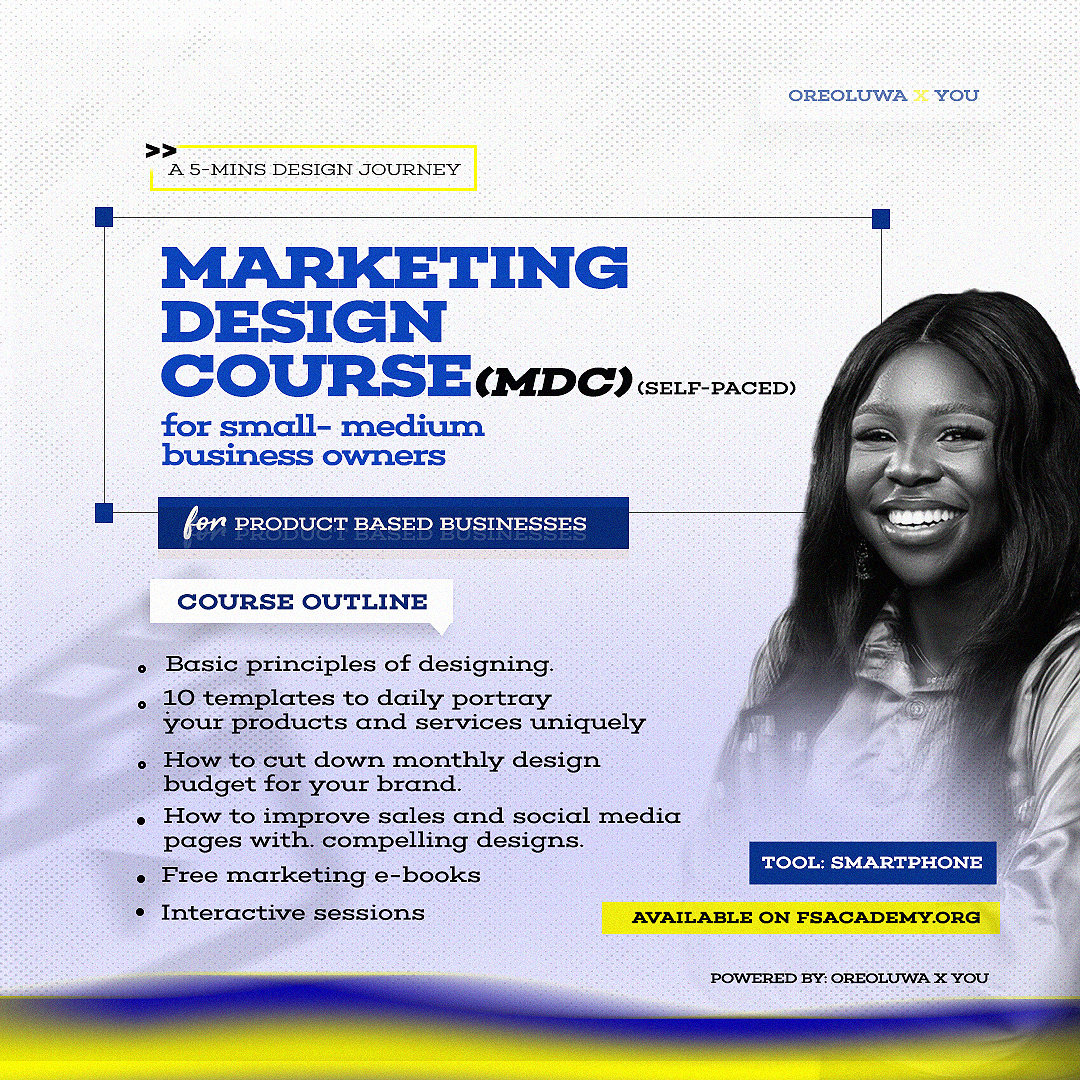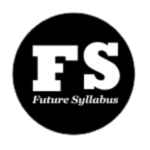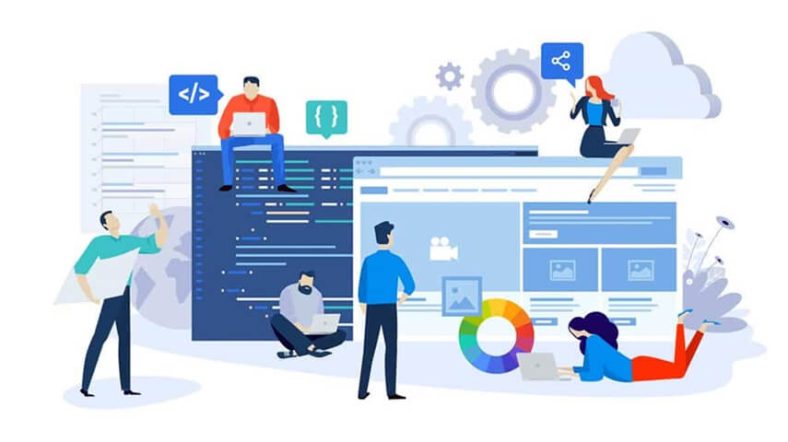Putting aside the fact that Kuda bank is one of its kind, it’s also one of the most used microfinance banks in Nigeria currently accredited by the Central Bank of Nigeria. Kuda at the moment has advanced to the point of making banking easy for its users by creating USSD codes.
Kickstart your career with urgent 2k by selecting the courses in this archive. Each course you find here is available for just #2,000. This promo offer ends soon, so take advantage of them now.
Kuda bank USSD codes make it easier for individuals to make important transactions without the need for smartphones and network connections. As a kuda bank user, you are able to send money in and out, pay important bills, and buy airtime, all without having to log into your Kuda App.
Kuda has partnered with top commercial banks like GTBank, Zenith Bank, Polaris Bank e.t.c, making this much easier. This article will serve as a guide to help you through using your Kuda Bank USSD codes correctly.
SEE ALSO: Kuda Bank Address: Full list of Kuda Bank Office, Contact Information in Nigeria
How to use Kuda Bank USSD code for online transaction
To be able to use Kuda Bank USSD code for online transaction, you need to activate the bank USSD banking service and also use the registered phone number on the Kuda bank account. Then follow the steps below to…
Transfer money to your Kuda bank account
Transfer money to your kuda account using First Bank USSD
- With your registered Kuda number, dial *894*amount*kuda account number#.
- Follow the instruction to complete the transfer.
To transfer money to your kuda account using GTBank USSD
- With your registered phone number, dial *737*50*amount*415#.
- Follow the instruction to complete the transfer.
To transfer money to your kuda account using Zenith Bank USSD
- With your registered phone number, dial *966*amount*Kuda account number#.
- Then select ‘Other bank’
- To find Kuda Bank, select ‘More’.
- Continue your transfer.
To transfer money to your kuda account using Wema Bank USSD
- With your registered phone number, dial *945#.
- To select ‘Send Money’ type 3.
- After type 2 select ‘Other Bank’.
- Type in your Kuda bank account number.
- Type in 9 after to select ‘Next’.
- Type in 1 after to select ‘Kuda MFB’.
- Continue your transfer.
SEE ALSO: Full list of Kuda bank transfer code in 2024
Add money to your Kuda Bank account with USSD
At the moment, not all banks can transfer with the Kuda bank USSD code. Only banks like GTBank, Zenith Bank, and Polaris Bank can use Kuda bank USSD code. To ensure a successful transaction, follow the steps below:
- Open your Kuda Bank App
- On your dashboard, select ‘Add money’.
- Select “Add by USSD’.
- Put in the amount you would like to send.
- Select the right USSD to dial it.
- To complete the transaction follow the instructions on your screen.
Note: You can use debits or credit cards to send money, you could also make transfer deposits aside using Kuda Bank USSD codes.
Requirement to use a debit or credit card to add money to your Kuda Bank Account.
There is always a fee charged when you use debit or credit cards to add money to your Kuda Bank Account. This fee is charged via a gateway (Interswitch, Paystack, or Flutterwave).
To make this process successful, you have to upgrade your Kuda Bank by:
- Bank Verification Number (BVN)
- Add a government-issued ID.
This ensures your transfer limit to #100,000, and for each local card transfer, a gateway fee of #100+1.5% will be charged. For international card transfer, a gateway fee of #100+4% would be charged on the amount sent in.
Conclusion
Making transfers with Kuda Bank USSD code is a simple process, as long as you are able to follow the instructions above. All you need to do is download the Kuda Microfinance Bank on your phone, go through your registration process and start banking.