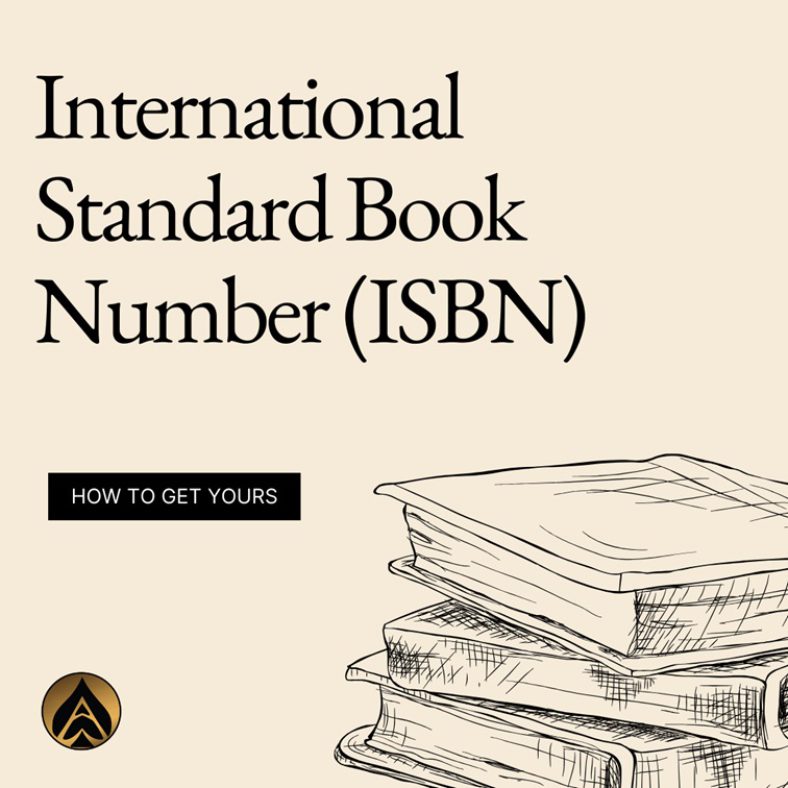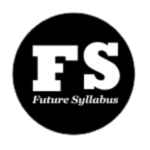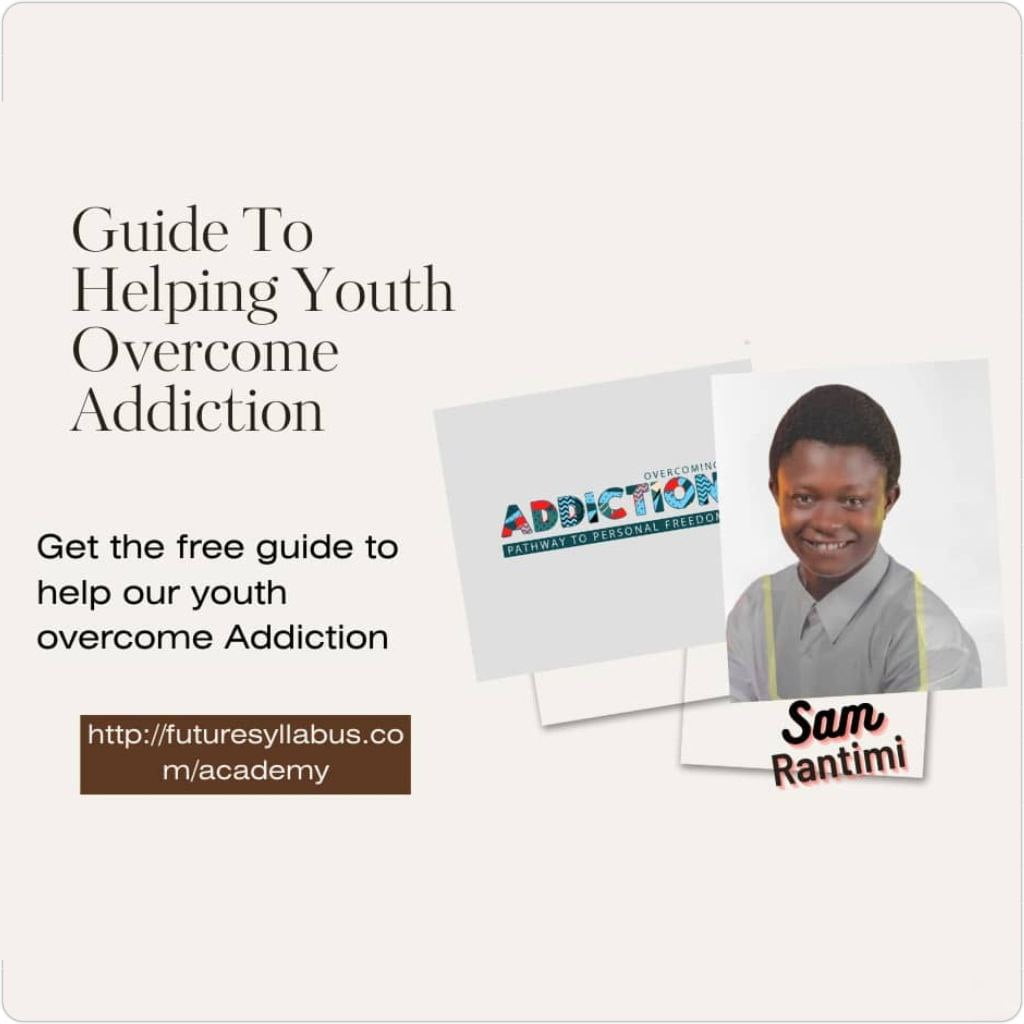The most common thing people do aside from surfing the internet is read books. There are different online platforms to read and sell books, which brings us to how to sell books on Amazon.
Kickstart your career with urgent 2k by selecting the courses in this archive. Each course you find here is available for just #2,000. This promo offer ends soon, so take advantage of them now.
As a bookseller on Amazon, you are open to different benefits like:
- Choosing from a wide range of category choices
- Selling books for credit or cash, either by title, weight, or by scanning the bar code
- Different order fulfilment methods: merchant fulfilment network or fulfilment by Amazon
You don’t need to create a website to sell your books on Amazon. The process is quick and easy to use. Below, we will put you through which books you can sell on Amazon and how to sell books on Amazon.
What type of books can you sell on Amazon?
On Amazon, you are allowed to sell book formats such as Paperbacks, hardcovers, or E-books. You can sell booklists from your store, resell non-fiction books, and sell rare hardcover collectibles or children’s books. We will dive into the details of what you can sell on Amazon below
New Books
The feeling and joy of purchasing a new book is the main reason some individuals buy books. On Amazon, you are allowed to sell new books in different genres. You also can look for distributors, wholesalers, and publishers who will be willing to work with you.
Used Books
Provided you bought a book, read it, you feel you do not need it on your bookshelf anymore, or you need to change the books in your library, you can always sell these books on Amazon. Used books are much easier to find because they are cheaper to purchase and more profitable to sell. As much as people love reading books, some don’t see the need to purchase new books so, they go for used books.
You can find used books to sell in local stores, thrift shops, estate sales, marketplaces, local libraries, or even at your neighbourhood.
Textbooks
Are you done with college and still have the textbooks you used? Would you like to sell your already used school books to earn money? Amazon is the best for you. All you need to do is insert their accurate details and the book’s current condition.
E-Books online
You are also allowed to sell your e-books on Amazon. You can publish them on Kindle Direct Publishing (KDP). On KDP you can set your prices, reset the settings anytime, maintain your right control, and earn a royalty on your book sales.
Rare books
On Amazon, you can sell collectibles and rare books. There are individuals that prefer reading ancient books to modern books, but due to the nature of older books, you are always required to state the condition of the book you intend to sell.
How to sell books on Amazon
Below, we will make you understand how to sell books on Amazon:
What type of book do you want to sell?
This is the first question you need to answer if you want to sell books on Amazon. And as stated above, we can see the different types of books you can decide to sell, it could be new books, used books, or rare books. The best way to start selling is to sell any type of book you have in store.
You can also get your books from wholesalers, publishers, auctions, local stores e.t.c.
Create your Amazon seller Account
To understand how to sell books on Amazon, you will have to decide if you would like to be an individual seller or a professional seller. As there are different features to both selling types. Deciding which selling plan you want is crucial in understanding how to sell books on Amazon. Below are the different types of selling plans:
Individual selling Plan
This plan is pay before delivery plan, as it provides access to basic listing and order management tools. You are also able to create one list at a time by matching products to existing pages or better still create new pages in the Amazon catalogue. It’s a good means for starters, as you don’t need to pay any fee until you sell.
Professional selling Plan
This plan gives you control over advanced settings for a monthly fee. You will be required to pay whether you make lists, sales or not. This plan gives you the right to inventory tools to upload batch files and control your orders through daily feeds and reports. These features are highly advantageous to medium and large businesses.
After you pick a selling plan for your business, use this Cost calculator to estimate your per-unit sales margin. You then set up your Amazon seller account, this will help you begin sales, and it will also grant you entry to the Seller Central Dashboard. Here, you will be able to list products, manage your inventory and fulfil orders.
Decide your process of fulfilling orders
With this process, you will be able to manage inventories, pack, and ship by yourself. You can also set your account automatically, making Amazon run this process for you. Therefore, you have two options to pick which are:
- Merchant Fulfilled Network (MFN)
Here you will be able to store inventory, and pack and ship books independently.
- Fulfilment By Amazon
All you need to do is ship your books to Amazon Fulfilment Center, and they fix the remaining process for you. This includes storage, packing, shipping, customer service, and returns. With the FBA shipping method, you will also get Prime badges for the majority of your offers. Prime badges represent fast and free shipping, hence making it most preferred by Amazon customers.
Set your book pricing
Another step on how to sell books on Amazon which is pricing is dependent on various things like the book type, condition, and need. The first thing you can do to help is to check the pricing of the same book with different sellers and adjust your price to tally with the general pricing range. You are also allowed to change the price as you please. We will point out, below, the factors that determine the pricing of books:
- The condition of the book
- Used or new books
- Collectible or rare books
List your books on Amazon
This is another step to understanding how to sell books on Amazon. The best way to list books for sale is to go to the product page and look for the titles of the books you would like to list. Below are the steps to follow to list your books on Amazon:
- Type the book’s ISBN code into Amazon’s search bar, there is an exception if the book was printed before 1970 in this case you insert the title manually,
- On the product listing page, click, the “Sell on Amazon” button.
- Enter the SKU, Stock Keeping unit is a number to help you track your books, here you can insert a number of your choice or leave it blank. Amazon would help you generate a number.
- Enter the number of your books
- Choose the condition. You have to be 100% truthful about this.
- Select your fulfilment channel (MFN OR FBA).
Promote and market your books
You can promote your books through different means like:
Using Amazon tools
Check out Amazon Sellers University for free training on how to sell, learn selling tools, advertising, and promotions. Here you can grow your business, drive sales, and measure the efficiency of your adverts with Amazon Advertising.
Social media
Social media is one of the best forms of promoting and marketing your books for sale. With this, you can increase your business exposure and improve your market strategy, helping you also reach your target audience.
Reviews
This is another means to market and sell your books, especially for books you didn’t write, you have to monitor and watch the Amazon reviews.
Good reviews do the most when it comes to building product, business, and brand confidence. Below are helpful tips that can help to earn positive feedback:
- Truthfulness about book conditions
- Meeting up with shipping time
- Fast responses to customers’ questions
- Solving issues quickly
Pack and ship your books
The last step in how to sell books on Amazon is to get your books to their final destination. You need to make proper preparations. Your shipping method is dependent on your fulfilment method.
Fulfilling orders with the FBA method
- Create your shipment through your Amazon seller Central account.
- Pack your books to ship to an Amazon Fulfilment Center. For more information, see small parcel delivery to Amazon, packaging and prep requirements, and product size tiers.
- Label your package and be sure to check the shipment label requirement.
- If the books are new books, here are the requirements for FBA products.
- See how Amazon receives and stores your inventory.
Fulfilling orders with the MFN method
- Manage orders from your account as a seller.
- Pack books safely
- Get your packing slip ready and printed. Amazon will also help send a PDF product and shipment label.
- Send your package using the carrier of your choice.
- Confirm the order. Here is how to confirm a shipment.
Buy shipping services
You can decide to use Amazon’s Buy Shipping service if you are fulfilling your orders. With this method, you are able to:
- Buy shipping labels
- Ship your package
- Confirm your shipping
- Track your orders
All this using Amazon’s trusted network of shipping carriers. With this fulfilment method, you don’t need to confirm shipment, your confirmation is automatic.